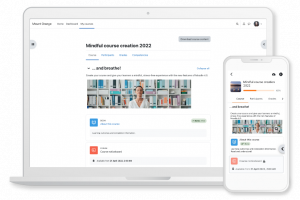Global ed-tech leader Moodle reveals a new user experience in latest LMS release
The release of Moodle LMS 4.0 will provide Moodle’s 300 million users worldwide a radically improved user experience.
Our job as makers of Moodle is to ensure the platform is as easy and simple to use as possible while maintaining our commitment to open source technology and best practices in online learning.”
PERTH, WA, AUSTRALIA, April 19, 2022 /EINPresswire.com/ -- Today, Moodle announced the release of Moodle LMS 4.0 and a radically improved user experience for Moodle’s 300 million users worldwide. Informed by an extensive discovery and consultation process with the Moodle community, Moodle 4.0 introduces a new contemporary front-end that is fresh and intuitive, with tabbed navigation and a redefined course experience that makes it easier for educators or trainers to create and edit courses and for learners to prioritise and complete course work.— Martin Dougiamas, Moodle CEO and Founder
Martin Dougiamas, Moodle’s Founder and CEO says, “Our job as makers of Moodle is to ensure the platform is as easy and simple to use as possible while maintaining our commitment to open source technology and best practices in online learning. There is no platform that compares to Moodle’s deep features, but we know that the way in which people engage with technology has radically changed with the software that now pervades our experience. Moodle 4.0 addresses these changes and tackles our community’s most desired enhancements so that we can empower them to do amazing things more intuitively.”
Moodle 4.0 is dedicated to Moodle’s global community of educators, trainers, developers, administrators, partners and learners who have contributed to the evolution of Moodle and its mission to empower educators to improve the world.
Head of Moodle LMS, Sander Bangma explains, “As an open source platform, our community is one of our greatest strengths. As an example, over the last 20 years, nearly 900 developers from 58 countries have made over 130,000 commits to our Moodle code base. We have dedicated this release to the Moodle community to acknowledge and thank them for their contributions.
A journey with the Moodle community
Engagement with the Moodle community included a user experience benchmark study with 770 responses and a series of twelve workshops that identified the issues and prioritised them via a qualifying criteria process which rated the scale of the problem, investment of time to resolve and impact of the result. Through ideation, prototypes and until the last phases of development, we tested and refined solutions with end users.
Bangma says, “Central to our process were our users and Moodle community, with whom we engaged throughout this release's entire journey. We have made sure that whether you’ve been using Moodle for 10 years or 10 minutes, we addressed the most critical friction points but in a way that ensured current users did not need to relearn the process.”
Simplified navigation
Moodle 4.0 introduces a new design language, visual styling and is responsive and consistent between devices. The new navigation hierarchy is simplified and shows what is contextually relevant. Access to the most commonly used items is delivered through tabbed navigation, which is consistent sitewide. These improvements reduce cognitive load and allow educators and learners to easily find what they want when they need it.
An improved course page and rejuvenated dashboard
The course page now clearly displays the relevant information and actions required for each activity including completion status and relevant activity dates.
Moodle’s rejuvenated dashboard welcomes the learner and summarises important tasks within a timeline with clear call to action buttons. The dashboard includes a single view calendar of requirements that learners can import other calendars to or export.
These enhancements allow learners to anticipate deadlines and manage their time more efficiently.
New additions
Key improvements in Moodle 4.0 include a new stand-alone dedicated course page that helps educators and learners search, view and quickly navigate between all their courses, and collapsible and expandable Course Index and Blocks components on the left and right-hand side of the interface. The Course Index makes it easier and quicker for students and educators to find activities and resources or track activity completion. Educators will find it a powerful tool as they can use it to drag and reposition activities (and even whole sections) within a course, which means less time organising courses and more time teaching.
Not only can learners choose whether to view the Course Index and Blocks, but they can also collapse or expand sections within course pages so that they can concentrate their attention on particular pieces of content or activities.
Open source virtual classroom - BigBlueButton
BigBlueButton, the open source web conferencing and virtual classroom providing real-time sharing of audio, video, chat, slides, screen sharing, a multi-user whiteboard, breakout rooms, polling and emojis, has been incorporated into Moodle 4.0 as a standard feature. A key tool in fostering learner engagement, the free tier BigBlueButton hosting included in Moodle 4.0 includes analytics on user participation, 60 minutes and 25 users per session, moderator webcam and seven day non-downloadable recordings.
Other improvements
- Educators and content creators now have the option to automatically send an alert to students about new or updated content via the Moodle app and email, so that students can keep up to date with new course requirements.
- Moodle 4.0 takes interoperability forward with improved security, account linking and ease of use. In addition to allowing learners to access external content from within a Moodle site, Moodle 4.0 can act as an LTI 1.3 Advantage host, allowing content to be provided to other sites that consume it.
- In order to inform teaching decisions, Report Builder, a feature of Moodle Workplace, has been incorporated into Moodle 4.0. Managers can generate improved system-level and custom reports allowing educators to measure student progress, analyse the impact and improve learning programs.
- Accessibility is a constant focus in the development of Moodle and thanks to the Moodle Users Association, improvements to Atto Text Editor in Moodle LMS 4.0 make it easier for people using keyword navigation or screen readers to consume activities and resources.
To help new users get started and accelerate their understanding of the platform, user tours will orient newcomers to the look and feel of Moodle and provide quick hints on key features and new functionality .
Find out more about Moodle 4.0 or please contact us.
Abby Fry
Moodle
email us here
The new Moodle LMS 4.0 release video
Legal Disclaimer:
EIN Presswire provides this news content "as is" without warranty of any kind. We do not accept any responsibility or liability for the accuracy, content, images, videos, licenses, completeness, legality, or reliability of the information contained in this article. If you have any complaints or copyright issues related to this article, kindly contact the author above.