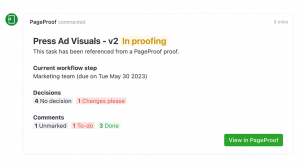PageProof extends proofing in ClickUp with a native integration
PageProof’s native integration with ClickUp empowers users with game-changing online proofing.
PageProof boosts the productivity of marketing and creative teams by working wherever they do.”
AUCKLAND, NEW ZEALAND, June 1, 2023/EINPresswire.com/ -- PageProof, the industry-leading online proofing platform for agencies and marketing teams, today announced the general release of their powerful integration with ClickUp. Teams can now access advanced proofing of all their file formats, powerful review tools, and automated approval routing.— Gemma Hurst, CEO of PageProof
“PageProof boosts the productivity of marketing and creative teams by working wherever they do,” says Gemma Hurst, CEO of PageProof. “Our native integration with ClickUp is a perfect example of how we build new partnerships to ensure teams can access powerful online proofing inside their preferred tools.”
ClickUp is a popular project management tool enabling users to plan, track, and collaborate on any kind of project, and specifically offers a comprehensive solution for managing marketing campaigns, design projects, and brand collateral executions across many industries and team sizes.
The PageProof and ClickUp integration brings a powerful review experience, easy sharing of proofs outside of ClickUp, automations for maximum workflow efficiency, and saves users valuable time - by keeping track of all creative proofs in one place.
Key benefits of the ClickUp and PageProof integration include:
1. ClickUp users can access advanced proofing of file formats such as: video, audio, websites, HTML emails and web banners, native Adobe file formats, Microsoft Office files, prototype designs from Figma, and much more.
2. Reviewers can access powerful review tools such as: comprehensive annotation, easy comparison of versions with compare mode, rulers and gridlines for checking precision, automatic barcode scanning, ColorSep® to preview color separation plates and check ink coverage, and checklists to ensure compliance.
3. Seamless proof creation: Easily create proofs in PageProof and reference them to a ClickUp task.
4. Synchronized task information: ClickUp task custom fields are automatically updated to reflect the proof's lifecycle.
5. Enhanced task visibility: View an information-rich proof summary within the ClickUp task – providing essential proof information at a glance such as: the current workflow step, comment counts, decisions, proof status, and more.
6. Automated file uploads: Approved files in PageProof can be automatically uploaded directly into the corresponding ClickUp task saving effort and time.
“We’re excited to provide ClickUp teams with a powerful collaboration experience for their creative review and approval process,” says Marcus Radich, CTO of PageProof. “With this integration, we are taking online proofing inside ClickUp to the next level giving teams online proofing for the full spectrum of files and media that they work with every day, along with specialized review tools.”
To learn more about how PageProof and ClickUp’s native integration can boost your workflow efficiency and save you valuable time, visit https://pageproof.com/integrations/pageproof-and-clickup-integration-for-powerful-online-proofing-review-and-approval.
About PageProof
PageProof is a leading online proofing platform that makes the review and approval of creative work feel effortless. Files of any kind can be securely shared with your team with just a few clicks. With powerful tools to automate workflow, review work, and make sure everything is pixel perfect, providing feedback is simple. PageProof is the only triple-layer encrypted online proofing solution that offers native integrations and support for all your design, communication, and project management tools.
Learn more at https://pageproof.com/
Julia Schonrock
PageProof
+64 21 415 643
julia@pageproof.com
Visit us on social media:
LinkedIn
Twitter
Legal Disclaimer:
EIN Presswire provides this news content "as is" without warranty of any kind. We do not accept any responsibility or liability for the accuracy, content, images, videos, licenses, completeness, legality, or reliability of the information contained in this article. If you have any complaints or copyright issues related to this article, kindly contact the author above.