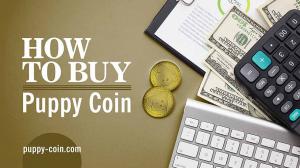How to buy Puppy coin with MetaMask wallet
Puppy coin (PUPP) is a BNB (Binance Smart Chain) currency supported across 5+ different blockchains leveraging modern technologies. Follow us on this wonderful journey... To The Moon.”
LOS ANGELES, SANTA MONICA BLVD, USA, January 13, 2022 /EINPresswire.com/ -- MetaMask is a cryptocurrency wallet whose main purpose is to interact with applications running on the Ethereum network. In MetaMask we can store Eth, all ERC-20 tokens as well as NFT. In the beginning when it was made it was exclusively for Ethereum network but can now be used for other networks such as Binance Smart Chain (BSC) where Puppy coin lives and exists on.— Founder Yannis
It is a wallet where anyone can buy and swap cryptocurrencies from other users at constantly fluctuating market price. Exchanges are the first places to make a new cryptocurrency available.
MetaMask can be found as a Browser extension that is compatible with Chrome, Firefox, Opera and Brave, but also as an application through PlayStore and AppStore. After installing MetaMask, click the icon on the browser toolbar to open the application. Then click on "Create a Wallet".
Create a password for the wallet and secure it safely for recovering the wallet even if the password is lost. Then click on the gray area to unlock the security phrase. Be sure to save these words as they are and keep them safe because anyone who knows them can gain access to the MetaMask wallet.
Click on the words in the correct order to prove that they have been written correctly and then click on "confirm". Congratulations, the account is ready! After opening the wallet, go to the point that says "Add Token". Search for Puppy coin and add it. If the token does not appear, add it by clicking on the "Custom Token" button. Then click "Next" and the token will be added successfully.
To add to the "Custom Token" find the address of Puppy coin contract. The simplest and safest way for a beginner to do this and eliminate the chances of making a mistake is to go on a page like Bscscan, to find the token wanted and copy the address to the point where it says Contract.
PancakeSwap is an easy-to-use exchange to connect MetaMask wallet to send BNB and start trading for Pupp. There you can also check Puppy coin chart which shows the whole history of prices and their fluctuations in the market at any time. It is like a map that learning to read it will be useful in taking a position on investments, such as when it is appropriate time to enter the market.
Puppy coin graph can have many options for how to read it but the most common is that of candles. Learning to read what the candle shows with their fluctuations is enough to understand the whole graph.
Analyzing the candle in the picture that is formed according to the information that is created, a graph is essentially composed of continuous candles that when they are placed next to each other give all the information needed to read the financial history of Puppy coin investment.
When one says time, they refer to the fact that the whole shape of a candle, represents the value that is formed at a specific time, for example if one looks at a five-minute graph each candle represents the movements made within those five minutes. If one changes it to Twenty-four hours a candle will show the result of the last twenty-four hours.
Hope this guide on how to buy Puppy Coin with MetaMask wallet will help in the Puppy coin first purchase.
Founder Yannis Divramis
Puppy Coin
puppy@puppy-coin.com
Visit us on social media:
Facebook
Twitter
Other
WHAT IS THE PUPPY COIN MISSION? WHY ANOTHER MEME COIN?
Legal Disclaimer:
EIN Presswire provides this news content "as is" without warranty of any kind. We do not accept any responsibility or liability for the accuracy, content, images, videos, licenses, completeness, legality, or reliability of the information contained in this article. If you have any complaints or copyright issues related to this article, kindly contact the author above.