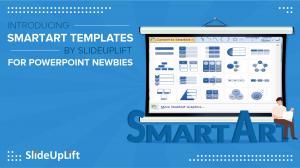Introducing SmartArt Templates by SlideUplift for PowerPoint Newbies
SlideUpLift launches SmartArt Templates for those of us who want to make a presentation look great but lack the design skills to do so
PUNE, MAHARASHTRA, INDIA, January 3, 2022 /EINPresswire.com/ -- Every presenter wants to make their presentation slides look visually captivating, but many lack the design abilities to do so. Presenting SmartArt in PowerPoint for beginners with zero design skills.
SmartArt is a PowerPoint feature that allows its users to generate appealing graphics for their text automatically. Using SmartArt in PowerPoint should require zero design skills. SmartArt has design options for lists, processes, hierarchy, relationships, and various other content kinds.
However, this invaluable tool is not without flaws. The native graphics within SmartArt can look oversimplified or worse, cumbersome to work with fonts and shapes spinning out of control and overlapping over each other.
Even if users find a way to work through this, the designs can quickly become stale and boring with limited customization.
SlideUpLift Is Launching SmartArt Templates For PowerPoint Beginners
SlideUpLift is launching new SmartArt Templates that will take SmartArt in PowerPoint to another level by offering an even simpler interface and customizability options.
SlideUpLift SmartArt Templates are designed to take the SmartArt design principle to another level by creating pre-formatted options for the user. Users can select the shapes and the text requirements upfront and work with the slide all within a few clicks.
The slides come templatized and pre-formatted, ready for the content users plan to populate them with. The slides are also custom formatted with backgrounds and shape modifications to pick from a lot more variety.
SmartArt Templates by SlideUpLift are generic templates having an attractive design with a simple layout that allows the presenter to deliver their thoughts and values to their audience. Our SmartArt templates will help presenters speed up their presentation process.
Perks of Using SlideUpLift's Professionally Designed SmartArt Templates
• Designs can be used in Microsoft PowerPoint.
• All slides are 100% editable; therefore, users can easily change colors and text boxes.
• Professional SmartArt layouts designed by industry experts
• Comes with icons and flat icon options.
• Designed in 16:9 widescreen format, it works well for all types of screens.
• It includes high-quality vector graphics.
So, how would it help the users?
SmartArt Templates is a dead easy way to create visually appealing presentations using SlideUpLift. This feature can radically cut down the time each user spends on creating graphics in slides and let them instead focus on the content and storytelling.
Check out SlideUpLift's exclusive SmartArt templates to win the audience’s attention in the next presentation!
SlideUpLift offers a massive library of free PowerPoint templates to help create fresh, professional-looking presentations for the next meeting.
Manglam Vashisht
SlideUpLift
+91 98237 76900
email us here
Visit us on social media:
Facebook
Twitter
LinkedIn
Legal Disclaimer:
EIN Presswire provides this news content "as is" without warranty of any kind. We do not accept any responsibility or liability for the accuracy, content, images, videos, licenses, completeness, legality, or reliability of the information contained in this article. If you have any complaints or copyright issues related to this article, kindly contact the author above.