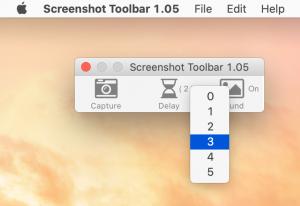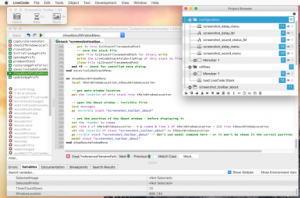Easy to Use Screen Capture Utility Screenshot Toolbar 1.0.5 Released for macOS - Includes LiveCode Source Code
.com Solutions Inc. announces the release of Screenshot Toolbar 1.0.5, an economical and easy to use screen capture tool for macOS - includes LiveCode source.
FREMONT, CA, UNITED STATES, March 22, 2021 /EINPresswire.com/ -- .com Solutions Inc. announces the release of Screenshot Toolbar 1.0.5 as an economical and easy to use screen capture utility.
Screenshot Toolbar provides a compact and easy to use graphical interface for the macOS screencapture command line utility. This handy little tool gives access to multiple screenshot options, without having to remember various command keys or command line options.
You can easily change the time delay seconds, sound on/off property and use the space bar to switch between window selection versus selected area selection options.
By default, screenshots are placed onto the clipboard for easy pasting into your program of choice. A graphical options bar appears at the bottom of the screen so you can specify other destination options for the screenshot.
Have you ever wanted to build your own professional software for yourself, your company or for sale?
The File menu includes the Save LiveCode Stack... menu item. This menu item saves the entire source code of the application to disk. The saved package includes a detailed code review of the entire app as a PDF file.
Things you can learn from the source code include:
• Opening/saving app preferences to the correct location on macOS.
• Using JSON files to store preferences.
• Restoring the application window position - even if the original monitor has been disconnected.
• Building a graphical app which calls command line utilities on macOS.
• Using custom properties to store binary data.
• Learn why various code and UI decisions were made.
• Includes: .com Solutions Inc. developed Button Bar widget.
LiveCode is a graphical, cross-platform development environment which makes it easy to develop simple or complex apps for macOS, Windows, Linux, IOS, Android and HTML5. It's english like scripting language is based upon Apple's HyperTalk language and is perfectly suited for small development teams where productivity is important. For more info about LiveCode please visit LiveCode.com.
Pricing and Availability:
Screenshot Toolbar is priced at $9.95, and is available immediately.
David Simpson
.com Solutions Inc.
510-555-1212
email us here
What is LiveCode? - Overview Video
Legal Disclaimer:
EIN Presswire provides this news content "as is" without warranty of any kind. We do not accept any responsibility or liability for the accuracy, content, images, videos, licenses, completeness, legality, or reliability of the information contained in this article. If you have any complaints or copyright issues related to this article, kindly contact the author above.