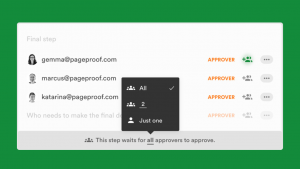PageProof launches brand-new creative workflow features
PageProof releases a suite of workflow enhancements that expedite approvals by matching how organizations’ creative approval flows work.
These enhancements add even more customization and flexibility to workflows, allowing organizations to choose from more roles, and apply decision thresholds to ensure the right number of decisions and approvals have been given. Creative teams will increase efficiency with PageProof proofing workflows2 matching their organization's approval workflows.
“PageProof is constantly evolving and innovating in the creative collaboration space. We understand that when creative approval flows are tailored to how people work, disruptions are minimized – driving efficiency and productivity gains for organizations of all sizes.”
- Gemma Rann, CEO & Founder of PageProof.
Building on previous workflow functionality, PageProof has further refined the user experience when creating proofs workflows and reusable workflow templates, making the overall process more efficient and streamlined.
Key benefits of PageProof workflows:
Flexible workflows are crucial to marketing and creative design teams. PageProof has a multitude of options allowing workflows to mirror internal and client approval processes.
1. Create multi-step workflows with designated reviewers and permission roles, ensuring the right people review the proof at the right time. Example: Marketing team, then Client stakeholders, then Legal team, then Marketing Director.
2. Add or remove reviewers as needed throughout the proofing cycle, allowing for dynamic adjustments to the review team.
3. Save workflows as templates and share them with teams, simplifying the setup for future proofs and saving valuable time.
4. Choose to start a workflow at a certain step to speed up the review cycle.
5. Set automatic reminders, so that a proof flows through an approval process seamlessly.
Latest enhancements to PageProof workflows include:
1. Add multiple approvers in the final step of the workflow, with control over the required number of approvals for final proof approval.
2. Apply a decision threshold to any step of the workflow – all decisions, one decision, or a set number before the proof automatically moves on, saving time on unnecessary proof management.
3. Send a proof for feedback without requiring formal approval, leaving all approval control with the proof owner.
4. Customize the name of each workflow step, ideal for those with automation and triggers set up within PageProof integrations such as with monday.com, Asana, Trello, etc.
5. Designate the new ‘view only’ role in workflows, for team members or external parties that need to be looped in but aren't required for feedback.
6. In a click, skip reviewers who previously approved the proof to accelerate the review cycle.
“At PageProof, we believe in giving teams the freedom to shape their creative workflows exactly as they want. Our goal is to provide customizable and flexible workflows, ensuring every organization can work in the way that best suits their unique needs.” - Marcus Radich, CTO of PageProof.
Learn more about PageProof’s creative workflows.
About PageProof
PageProof is the leading online proofing platform, making the review and approval of creative work feel effortless. Files of any kind can be securely shared with teams in just a few clicks. With powerful tools to automate workflows, review work, and make sure everything is pixel-perfect, providing feedback is simple.
PageProof is the only triple-layer encrypted, enterprise-grade online proofing solution3 that offers purpose-built integrations to support all design, communication, and project management tools.
Learn more at pageproof.com.
Julia Schonrock
PageProof
email us here
Visit us on social media:
LinkedIn
YouTube
Instagram
Facebook
X
WATCH NOW: PageProof in 3 minutes. at http://www.youtube.com/watch?v=lAQX_ovKUNg

1 https://pageproof.com/
2 https://pageproof.com/learn/deep-dive-workflows
3 https://pageproof.com/enterprise-online-proofing