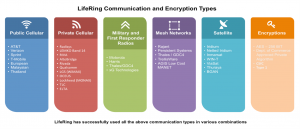Immediate Incident Response LifeRing™ NOTIFY
Sends an alert even when the LifeRing™ app is not active on the device. Additionally, Lost/Stolen Devices can be Blocked.
An important alerting innovation on this spatially oriented system is NOTIFY. With NOTIFY, emergency disaster response participants can be notified of incoming LifeRing1 messages on their Smartphones and iOS handhelds even when the LifeRing™ app is not active on the device. “Who Gets The Message” can be chosen by selecting either all current active users or by selecting a geo-boundary that includes all users inside of it. With the software’s Box Bounds or Poly Bounds you can easily digitally mark or define an area on your screen. Then NOTIFY all who are geographically located inside that area.
Three types of messages can be sent:
1. ACTIVE USERS. You can select to send a message to all active LifeRing users. The data entered in the Text Box is sent, using normal LifeRing Messages. If a LifeRing user has intermittent comms, the message is temporally held until the user reconnects to the server.
2. FCM3 MESSAGE. You can select to send a FCM (Firebase Cloud Messaging) Plain Text Message. The information is then sent, via FCM, to every handset that has ever been connected to this LifeRing server. Using FCM Android and iOS notification technology, the message will be received if the recipient’s Smartphone is active or when they turn their Smartphone power on.
3. FCM WAKE UP. You can select to send a FCM LifeRing Wakeup Message to users who are not currently running LifeRing. In Android and iOS Smartphones, it will be labeled “Priority Message.” If they tap on this Notification, LifeRing is automatically activated on the Smartphone.
Knowing that assured communications is a critical need, AGIS has spent more than a decade to develop methods to assure that the LifeRing users are able to use the optimum means to maintain communications between each other and to rapidly and automatically shift communications to take advantage of using any available Method and/or Types of communications
Data and Cyber security are a big deal in C2. All LifeRing communications are double/triple-encrypted for protection. LifeRing uses both a privately developed encryption and AES 256 bit encryption and the encryption on U.S. provided military radios.
NOTIFY complements one of LifeRing’s most compelling features, i.e., to declare that you are in an Emergency Situation. This immediately alerts all users on the network and you can use the Emergency Contact feature to quickly notify other users of a Sniper, Ambush, IED, or Friendly Contact at a specific location.
When there is no access to the Internet, the LifeRing software can be provisioned with a worldwide maps database on a 1 TB disc. Optionally, one can have a compatible Geographic Information System (GIS) that permits the importation of over 80 map and satellite imagery standards. These imported maps can be downloaded on to the LifeRing server for use in addition to the default maps. As the PCs or Smartphones move from location to location, the map that has been individually selected by each user is immediately refreshed so that their symbol and location is automatically centered on the map. In addition to being able to use commercially available maps, other maps of the Area of Operations can be directly loaded on to PC and Smartphone devices, or on the LifeRing Server by using our GetMaps software utility. Whenever the Internet is accessible, users can download open source maps that are automatically displayed according to users' location and the selected map zoom level.
Soon after responding to a NOTIFY ping, LifeRing’s whiteboard feature becomes available for the user to draw on the device’s screen map and use a NATO Vector Graphics drawing mode to further augment the COP with mission-specific graphics and directions. A Geo-fence tool allows PC users to create exit and entry boundaries on the map that will sound an alert if a user crosses in or out of the geo-fence. LifeRing also receives, displays and disseminates UAV video along with the UAV's location and the camera ball pointing angle. Additionally, LifeRing can receive sensor data (aerial, ground, radar, and maritime ships at sea).
Perhaps most important to point out along with on-board training videos, this robust and fully capable command and control software provides a familiar interface with functionalities that are almost immediately recognizable by social media app users.
As an additional safety feature, LifeRing has the capability to BLOCK, remove or disconnect undesired participants from the Common Operational Picture network in the event a user is being compromised or if a device is lost or stolen. If an Incident Commander determines that the content being transmitted is erroneous or not authentic, the suspected LifeRing PC, Android or iPhone device can be removed from the LifeRing network in two ways.
The Commander can instruct the LifeRing server admin to Permanently Block a user. This action removes the user/device from the LifeRing network and prevents reconnecting without the approval of the Incident Commander.
The server admin can alternatively be instructed to put a Temporarily Block if there appears to be an issue with the user’s transmissions, for example. This action permits the user to later reconnect to the LifeRing network and rejoin their designated Groups.
LifeRing can readily be exported under U.S. Department of Commerce or Department of State regulations depending on the interfaces, the importing country and end-use.
For immediate trial use, the LifeRing browser version is www.liferingfirstresponder.com. Or go to www.agisinc.com/download for a full app download. Email /call Cap Beyer at (561) 744-3213, beyerm@agisinc.com or George Barros at (703) 947-7818, gbarros@agisinc.com or visit www.agisinc.com.
George K Barros
Advanced Ground Information Systems (AGIS), Inc.
+1 571-766-8292
gbarros@agisinc.com
WATCH NOW: LifeRing™ NOTIFY Function at http://www.youtube.com/watch?v=8bMEnz7H7jg

1 https://www.agisinc.com/lifering-web-client/first-responder-web-client/
2 https://youtu.be/0nKHyVHIQQA
3 https://en.wikipedia.org/wiki/Firebase_Cloud_Messaging